ceph-volume lvm zap results in wipefs error and probing initialization failed: Device or resource busy
We were replacing a drive in our Ceph cluster and doing the usual ceph-volume zap needed to wipe the new device when we were hit with the following:
$ sudo ceph-volume lvm zap /dev/sdg
Running command: /sbin/cryptsetup status /dev/mapper/
--> Zapping: /dev/sdg
Running command: /sbin/wipefs --all /dev/sdg
stderr: wipefs: error: /dev/sdg: probing initialization failed: Device or resource busy
--> RuntimeError: command returned non-zero exit status: 1
$
I haven’t seen this error too often. It wasn’t a completely new drive, but a used one. After some investigation, turned out the MD subsystem (Linux Software RAID) got a hold of it because it had an existing RAID signature on it, and wouldn’t let it go.
To find out which RAID device was holding onto our drive, I did:
$ cat /proc/mdstat
Personalities : [raid1] [raid10] [linear] [multipath] [raid0] [raid6] [raid5] [raid4]
md127 : inactive sdg[0](S)
1101784 blocks super external:ddf
...[snip]...
unused devices: <none>
$
I know it was md127 because it included inactive sdg, which is the name of our new device.
Now the fix was easy, we just had to stop and remove that superfluous RAID volume, like so:
$ sudo mdadm --stop /dev/md127
mdadm: stopped /dev/md127
$ sudo mdadm --remove /dev/md127
$
After that, the ceph-volume lvm zap command completed without error.




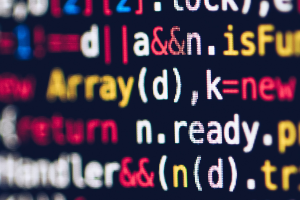

Comments